This function opens a dialog window for the user to select the variables to be used when identifying exclusions.
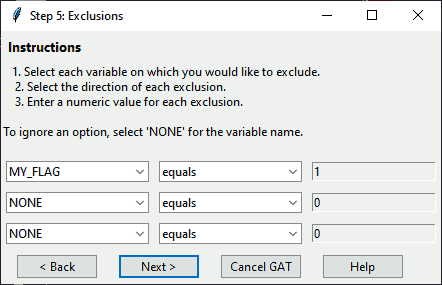
Figure: Dialog to select your rate settings
Select your desired variables and the exclusion criterion for each.
Click
Nextto continue to the next step.Click
Cancelto end GAT.Click
Backto return to the previous step.Click
Helpto get further guidance and open this manual.
inputGATexclusions(shp, step = 0, exclist = NULL, backopt = TRUE)Arguments
- shp
Spatial layer.
- step
Integer step in the GAT program, for help reference.
- exclist
The list of exclusion criteria, if pre-defined.
- backopt
Boolean denoting whether to include the back button.
Details
Change the limitdenom option from FALSE to TRUE in step 9 (requesting rate
calculation information) in runGATprogram if you want to
allow only denominators with finite, non-zero values.
This function is very basic and can only handle numeric variables, so if you need to exclude based on a character variable, such as county name, you will need to create a numeric flag variable to use in this step.
If you have more than three exclusion criteria, you will need to create a composite flag variable that you can use in this step.
This function returns a list with the following nine elements:
The names of the three variables to use when determining exclusions.
The mathematical operators to use when calculating exclusions. Options are "equals", "less than", and "greater than".
The values to use in the exclusion calculations.
Examples
if (interactive()) {
inputGATexclusions(shp = hftown)
}
#> $var1
#> [1] "cancel"
#>
#> $math1
#> [1] "equals"
#>
#> $val1
#> [1] 0
#>
#> $var2
#> [1] "cancel"
#>
#> $math2
#> [1] "equals"
#>
#> $val2
#> [1] 0
#>
#> $var3
#> [1] "cancel"
#>
#> $math3
#> [1] "equals"
#>
#> $val3
#> [1] 0
#>