This function opens a dialog window for the user to select the folder and filename to use when saving the files to be processed. The dialog window looks like this.
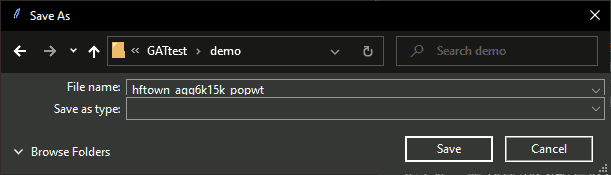
Figure: Dialog to select your save location
Select the folder in which to save your file, then type a file name without the extension (extensions are removed anyway). Then click on one of the following buttons.
Click
Saveto record the location and filename. (No file is saved yet.)Click
Cancelto end GAT.
saveGATfiles()Details
This function does not write to the folder you select. Instead, it returns a list of the following elements.
The full name and path for the shapefile.
The name of the shapefile.
The full path for the shapefile.
Examples
if (interactive()) {
# navigate to the folder and type a filename
saveGATfiles()
}
#> $fileout
#> [1] "cancel"
#>